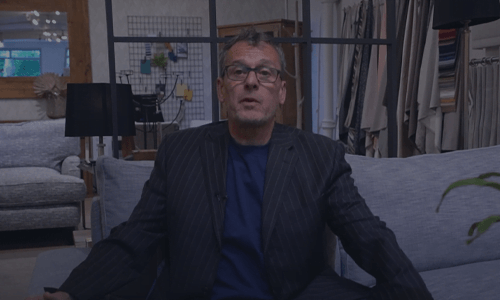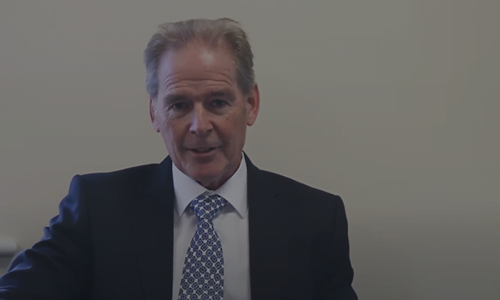How to Choose the Right Mobile App Development Strategy: Native vs. Hybrid vs. Web Apps ?

It is easy for a business or consumer to become overwhelmed when deciding to create an app. Most have to narrow it down to the number of approaches, be it Native, Hybrid, or Web Apps-it is just too much. The deception sometimes of Mobile App Development Strategy lies in selecting the right approach, which might lead to additional cost and time wastage, and poor app performance. It possibly makes all the difference on whether your project may be just an app for a small development, or perhaps even a large-scale enterprise. It can make or break your success in launching an app.
As a business, you need a strategy : maximizing performance, reaching out to a larger audience, cutting down on costs. But how do you make an informed decision? How do you make sure your app is not only effective but also user-friendly, efficient, and built to scale? This blog will guide you through all of these and more on the right mobile app development strategy. Native, Hybrid, and Web apps: which suits your unique needs the best.
Understanding the Basics of Mobile App Development
Before we go into detail on Native, Hybrid, and Web applications, let’s first understand their core differences. All three approaches have their own advantages and disadvantages. Hence they should be considered thoroughly on the basis of the requirements of a particular project.
Native App: A native app is specifically developed for a single mobile platform, whether it be for iOS or Android. They are developed using programming languages and development tools that are specific to the platform. Thereby ensuring optimal performance, seamless user experience, and direct access to the device hardware.
Hybrid apps: These apps combine elements of both native and web apps. They use HTML, CSS, and JavaScript but are wrapped in a native shell that runs across all platforms. A hybrid app is meant to be a bridge between the performance of a native app and the convenience and cost-efficiency of a web application.
Web Apps: As the name implies, a web-based app is one that runs in a browser on a mobile phone. So, really, it is a website that functions exclusively as an app. Web apps are created with all the common web technologies. They don’t need to be installed on the device to allow users to access all services directly via browser. Usually do not leverage device-specific features.
The Key Factors to Consider
Target Audience
The first consideration that comes into play is the target audience and their choice of platforms. Are your audiences inclined toward an Android mobile. Or are they joyful doing the iOS thing, or are they simply smart enough to live in both worlds? If somebody understands the audience, he or she will go a long way in making a prudent decision.
Native Apps: If your main audience will be a single platform-say, iOS or Android-native might be the most plausible option. Having native apps means they are optimized for each existing operating system. This helps users get the optimum performance and experience.
Hybrid Apps: In case your audience is scattered across different platforms, and you would like to reduce the developmental cost and time. Hybrid app is a good option for you. The hybrid app runs using a single codebase that is used for both iOS and Android devices.
Web Apps: Just in case your audience profile wants something lightweight, or you would like to make the app available to every possible device user, webapps will be the right option. However, do remember that Web apps, in general, provide a very limited experience compared to Native or Hybrid apps.
Performance Needs
Performance is among the significant criteria for determining which mobile app strategy will serve best for you. How fast does your app have to perform? Does it have to process large amounts of data? Will the app need to interact with sensors or process complex animations?
Native Apps: Applications native to devices are known for their performance. They are compiled and converted into the machine code of a device before being executed. The execution is therefore faster and more efficient. This makes them suitable for high-performance applications such as games, multimedia apps, and apps that interact with device hardware (for example, GPS, camera, or microphone). Native apps are better than web or hybrid applications. They can provide great performance while interacting with device hardware without much effort or delay.
Hybrid Apps: Hybrid applications settle the score concerning performance and cost but do not approach the speed of Native apps. A Hybrid application continuously uses a WebView to display content. Therefore, an application that has a lot of interaction or animation will suffer from performance issues.
Web Apps: It is true that native or hybrid applications are considered to be much faster than web applications. They do not access the user’s device through a browser. However, this category suits applications that are not very demanding in terms of performance and can function properly without much reliance on the device features.
Looking for a Partner in Your Mobile App Development Journey?
We Can Help!
Development Time and Cost
The time taken and money spent on developing the mobile app will be an important consideration for you in deciding. When talking about a native app, both platforms (iOS and Android) will have separate code bases. This naturally increases the cost and time in developing the app.

Native Apps: In this separate teams of developers would be needed for each platform since each platform requires knowledge of different programming languages, namely Swift for iOS and Kotlin/Java for Android. This obviously implies that Native app development is a time-consuming and costly affair.
Hybrid Apps: One of their characteristics is having a hybrid app methodology is that they run easily on either iOS or Android; therefore, development time and costs tend to lessen significantly. On the flip side, there might still be some performance considerations to look into, along with challenges regarding device-specific features.
Web Apps: Web apps are the most inexpensive and fastest to build because they use a single code base and do not require the building of platform-specific versions. They also offer great flexibility for updates, which require no user actions, contrary to native versions.
User Experience
In terms of applications on a phone, user experience actually matters in every single area. The design of the app, how it performs, and how easy it is to use can all define the success or failure of an application.

Native Apps: Native apps usually provide the best possible user experience. They are built particularly for the platform they are running on, which means they can capitalize on everything the platform has to offer regarding design guidelines, performance capabilities, and features. Additionally, native apps tend to intuitively feel and perceive, making them more responsive compared to other types.
Hybrid Apps: Most hybrid apps render an average experience but usually lack fluidity and responsiveness, as they rely on WebView. Performance may not be as fast or interactions as smooth as that of Native apps.
Web Apps: Indeed, web apps usually provide a less optimal user experience compared to native and hybrid apps. The web app must rely entirely on the capabilities that the browser offered to define the responsiveness and appearance of the app. In addition, web apps do not allow access to all device features available in their native language, such as offline functionality or notifications.
Access to Device Features
Several mobile applications typically require access to features such as the camera, GPS, accelerometer, and very many others. However, if your application heavily relies on device-specific features, it needs to choose an approach that allows providing access to the specific features.
Native App: Native applications allow unrestricted access to all device functions, which include sensors, cameras, microphones, and GPS. Native development is the best option in cases where complex interactions with hardware are needed.
Hybrid App: Limited implementation of device characteristics is possible with hybrid apps. The hybrid app uses plugins to access certain features; however, some feature implementations may not be available through plugins. Hence, device features always perform more efficiently with Native apps.
Web Apps: Web apps can access minimum features of the device. They interact with some basic functions through the browser API, like the camera and GPS, but cannot request advanced device features like push notifications or offline capabilities.
Maintenance and Updates
Following app launch, ongoing maintenance and updates need to be considered.
Native Apps: These require a good deal of work when it comes to maintenance since updates must be rolled out separately for iOS and Android. Any bug fixing or feature enhancements would need to proceed upon each platform, and this is time-consuming and costly.
Hybrid Apps: Building applications in this manner makes maintenance very easy because they all fall under a single codebase. Any type of update or bug fix needs to be done in one place, automatically making it visible across both platforms. Some issues do arise from the fact that they are platform-specific and require extra developmental effort.
Web Apps: They are hosted on a server and updated centrally making it easier to perform proper maintenance. The user would not have any need to download the application again since he will always access the latest version in-store. However, frequent changes would have to be made to enable application compatibility with the evolving web standards.
Need a future-proof Mobile app?
Our Experts Can Help!
Offline Capabilities
Some apps have these offline functionalities especially when they may be used in remote areas or when being operated in environments where network connectivity could be less.
Native Apps: For such applications, native apps can be designed to function offline by storing data on the device. They are therefore best suited for offline applications such as maps, media player, or productivity apps.
Hybrid Apps: A hybrid application offers some level of offline functionality, but with potentially greater difficulty in implementation and a less seamless integration in comparison to Native applications. Performance can be further detrimental when network connectivity is less than optimal.
Web Applications: Web applications generally work on the internet and some Web applications have limited offline features, but most are not designed for offline use.
Conclusion
The most significant advantages of having a reliable platform for mobile apps include a better performance as compared to web-based systems; reduced cost or entry time; complemented by high user experience; improvement over time; and maintenance. Therefore, one has to choose the right mobile app development approach, which could either be Native, Hybrid, or Web, for the app to perform to its best. Several factors determine the right approach, including the target audience for the application, its performance requirements, budget, and device features it requires.
- Native apps should be your primary option if you are considering high performance, tight integration with device features, and the best experience to be provided to users.
- Hybrid apps are a great compromise for development time and cost as well as reaching multiple platforms while providing moderate performance and convenience.
- Web apps are a simple, lightweight, cost-effective, and quick way to have access from any device.
By carefully considering your goals, the expectations of the users, and the available resources, with the promise of ensuring growth in the mobile app development project. The choice made will enhance any road taken after truly weighing the advantages and disadvantages of each route.
 Shopify
Shopify