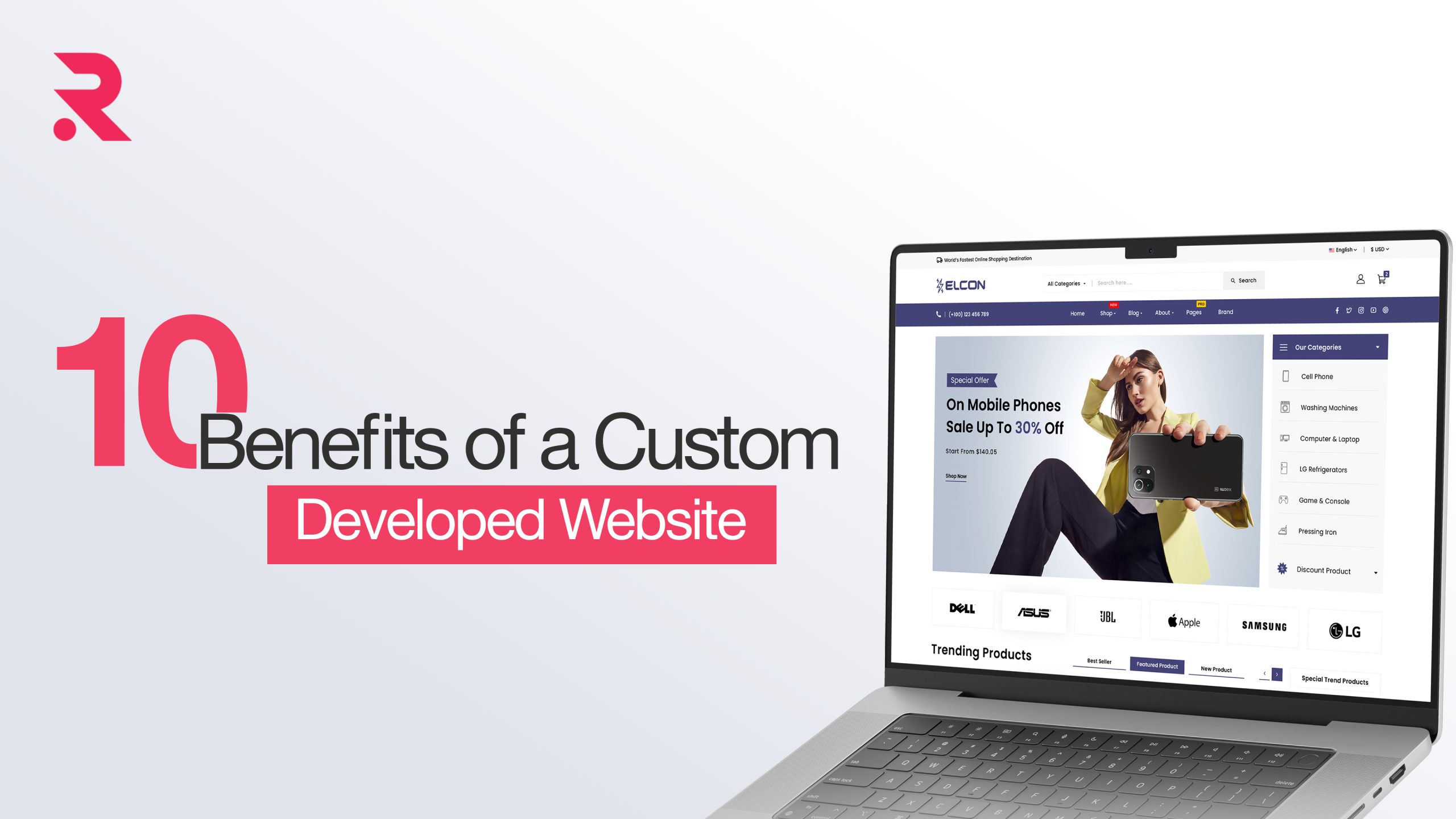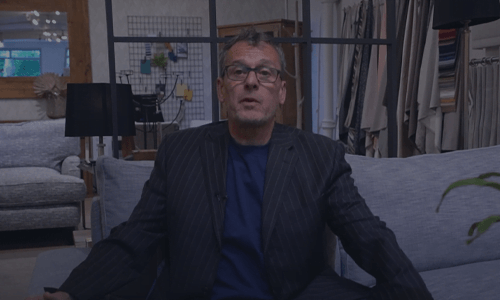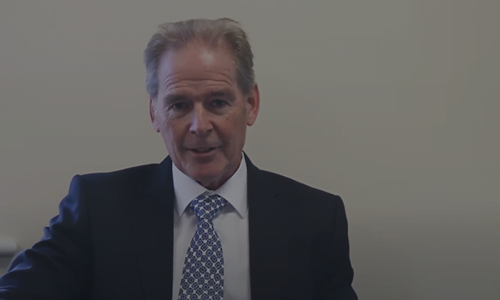Tips for Developers for Building SEO Friendly Websites in 2025

“You Built a Beautiful Website. So Why Is Nobody Finding It?”
You got your website coded with your heart out. You used the latest framework. The UI is sleek. The UX? Best on the search engine. But somehow it is not working. No-No! Your business model is not at fault, nor is your development team.
So, what is it?
Thousands of business owners develop and build visually impressive websites that Google practically ignores. Why? Because search engines don’t care how pretty your site is if it’s not built to talk their language.
Adding a dusty meta tag or a last-minute plugin to finalized code is not what SEO (Search Engine Optimization) is. As a website owner, you are the one holding the vertebrae, and SEO is the spine of your site’s exposure in 2025.
This blog isn’t just another one that offers the same old advice that has been rehashed for the past ten years. We are delving deeply into the code. This guide will provide you with a blueprint to create SEO-ready websites that do more than just sit online—they thrive. This is true whether you’re a front-end whiz, a full-stack developer, or the guy they call when “the site breaks.”
Let’s start fixing the problems one by one.
First Things First! How to Know If Your Site Has SEO Problems
Before you start fixing anything, diagnose and make sure it exists. Here’s how to tell if your website is deprived of SEO:
- Use Google Search Console to check index coverage, crawl errors, and Core Web Vitals.
- Run your site through Screaming Frog or Sitebulb to detect broken links, redirect chains, poor metadata, or thin content.
- Test individual URLs in the URL Inspection Tool to see how Google sees your page.
- Use Google PageSpeed Insights or Lighthouse for performance issues.
- Install Ahrefs SEO Toolbar or MozBar to check on-page optimization instantly.
Found some red flags? Good. Now we’re ready to fix them! Let’s go…
Site Architecture Should Be Flat, Not Flabby
Your website is a library. If users (and Googlebots) have to walk through 10 rooms to find a book, they’ll bounce faster than you can say “exit intent.”
Your goal? Create a site where every key page is just a few clicks from the homepage. No buried treasures, no Indiana Jones missions.
- Flat architecture = Most important pages are reachable within 3 clicks.
- Logical hierarchy = Your URL structure mirrors the content’s logical flow.

Google needs clarity and directness. When your website is easy to crawl and navigate, it’s easier to rank. More importantly, users stick around when they find what they’re looking for fast.
Let’s Fix it!
- Use visual tools like Screaming Frog, GlooMaps, or Octopus.do to map out your structure.
- Group similar content under silos (e.g., /blog/seo/, /blog/dev/)
- Reduce unnecessary clicks and keep menus intuitive.
URL Structure Which Can Say It Like You Mean It
In 2025, search engines are more intelligent, but that doesn’t mean they enjoy deciphering messy URLs.
Golden rules for SEO-friendly URLs:
- Keep them short and meaningful (ideally 3–5 words)
- Use hyphens to separate words
- Avoid dynamic parameters unless necessary
- Place your primary keyword early on (naturally!)

Readable URLs are not just for bots they build trust with users too. Nobody wants to click on a string of gobbledygook.
Let’s Fix it!
- Refactor old URLs using 301 redirects (avoid 404 hell)
- Remove unnecessary tracking codes or numbers
- Stick to lowercase letters only
- If you’re using a CMS, customize the slug settings
JavaScript is Really Powerful but Tricky

JavaScript is brilliant, but it’s not without its dark side. While Google can render JS, it often does so as a second wave, meaning your essential content might be skipped or delayed in indexing.
Here’s how to handle JavaScript like an SEO boss:
- Prefer Server-Side Rendering (SSR) or Static Site Generation (SSG) using frameworks like Next.js, Astro, or Nuxt.
- Avoid rendering important content client-side only.
- Use lazy loading for images and below-the-fold content—but not for H1s or critical CTAs.
- Check what Google sees using the URL Inspection Tool.
Let’s Fix it!
- Run your pages through Lighthouse and GSC to verify crawlability
- Test different devices and network speeds
- Avoid SPA pitfalls—use <noscript> fallbacks where necessary
You Probably Know Don’t Just Load Fast Load Smart
Speed is the silent killer of bounce rates. If your site lags, your users bolt.
Google’s Core Web Vitals focus on:
- LCP (Largest Contentful Paint): How fast does your main content load? Target under 2.5 seconds.
- FID (First Input Delay): How quickly can users interact? Less than 100ms is ideal.
- CLS (Cumulative Layout Shift): Do things move around while loading? Keep this below 0.1.
Let’s Fix it!
- Compress and serve images using WebP or AVIF
- Use lazy loading for images and videos
- Preload fonts and critical CSS
- Minify and combine JS/CSS files
- Host assets via a reliable CDN (Cloudflare, Bunny.net, etc.)
Run performance audits often. Speed is a moving target.
Need Stunning Web Development Services
We Can Help!
Mobile-First Design Because It’s Not 2010 Anymore

If your site doesn’t work flawlessly on your mobile, it doesn’t work at all. Period.
With Google’s mobile-first indexing, your mobile experience is your SEO baseline.
Checklist:
- Responsive design using flexbox or CSS grid
- Don’t hide content on mobile
- Make sure buttons aren’t too small or cramped
- Use readable font sizes (16px+)
- Avoid intrusive interstitials or popups
Let’s Fix it!
- Use Chrome DevTools to test across multiple devices
- Audit using Lighthouse’s mobile view
- Prioritize vertical spacing and thumb-friendly UI
Need a future-proof Ecommerce store or Mobile app?
Our Experts Can Help!
Semantic HTML that Speaks Robot, Speak Human
Bots (and users) thrive on structure. When you use semantic HTML, you’re not just helping Google; you’re making your site more accessible too.
Use HTML5 tags like:
- <header>, <main>, <footer> for layout
- <article>, <section>, <aside> for content grouping
- Only ONE <h1> per page, followed by logical <h2> and <h3>
Let’s Fix it!
- Audit your templates and replace <div class=”header”> with <header>
- Use headings in logical order (no skipping levels!)
- Validate with the W3C Validator for clean markup
Best One So Far Metadata Old but Gold
Metadata might feel boring, but it’s still your first impression of search results.
Key tags:
- <title> — Your page’s main headline (limit to 60 chars)
- <meta name=”description”> — Short pitch to the user (150–160 chars)
- Open Graph (og:title, og:image, etc.) for social sharing
- Twitter Card tags (twitter:title, twitter:image, etc.)
Let’s Fix it!
- Add unique titles/descriptions for every page
- Use tools like Yoast SEO or Rank Math if on WordPress
- Preview metadata using SERP simulators
Structured Data
Structured data (Schema.org) helps Google understand your content contextually and helps you win rich results.
Implement using JSON-LD format (preferred by Google).
Types to use:
- Articles
- Products
- FAQs
- Breadcrumbs
- Reviews
Let’s Fix it!
- Use Google’s Rich Results Test to validate your markup
- Deploy with GTM or hardcode into templates
- Keep your data updated an outdated schema can hurt CTR
Internal Linking Is Your Site’s Nervous System
Want Google to connect the dots? Give it a roadmap.
Effective internal linking distributes page authority, improves crawlability, and keeps users engaged for longer.
Checklist:
- Link to new or deeper pages from high-authority ones
- Use descriptive, natural anchor text
- Fix orphan pages (pages with no internal links)
- Add breadcrumb trails for clarity
Let’s Fix it!
- Use Screaming Frog to detect orphaned or underlinked pages
- Set linking rules in CMS templates
- Don’t overdo it—3 to 5 contextual links per page is solid
(Sections 10 to 15 can be expanded in the next message if you’d like me to continue increasing word count.)
Robots.txt, Sitemap.xml & Canonicals Use The SEO Rulebook
You wouldn’t let strangers wander through your home without guidance, right? Think of robots.txt and sitemaps as your way of laying down house rules for crawlers.
How to detect issues:
- Check for disallowed sections in your robots.txt using GSC.
- Use the Coverage Report in GSC to spot sitemap errors and indexing problems.
- Look for duplicate URLs in crawls and ensure correct canonical tags are set.
Let’s Fix it!
- Use robots.txt to block access to admin areas, internal search, and duplicate filters.
- Submit a clean, updated sitemap.xml via Google Search Console.
- Implement <link rel=”canonical”> on pages that may have duplicates to preserve equity.
- Regularly audit these files using tools like Screaming Frog or Sitebulb.
Mismanaged crawlers can either skip your best content—or waste time on junk. Direct them.
Content & Copy! Not Your Department? Still Matters.
Yes, you’re a developer. No, you’re not content writer. But that doesn’t mean your code doesn’t impact content visibility.
How to detect issues:
- Use Lighthouse to audit heading structure.
- Check GSC’s performance tab to identify poorly performing pages.
- Inspect page source: Is the main content buried behind endless <div>s?
Let’s Fix it!
- Collaborate with content teams during planning—structure is everything.
- Ensure proper heading tags: one <h1>, followed by logically placed <h2>, <h3>…
- Highlight key phrases with <strong> and avoid hiding important content behind tabs or accordions (unless SEO-optimized).
Remember, even beautifully structured HTML means nothing if your content is invisible or poorly placed.
Technical SEO Audits Make it Your Quarterly Ritual
Think of SEO audits like health checkups. Skipping them might save you time today, but cost you rankings tomorrow.
How to identify issues:
- Use Screaming Frog, Sitebulb, or Ahrefs Site Audit for comprehensive crawls.
- Check for broken links, 404s, duplicate content, and redirect chains.
- Monitor crawl stats in GSC to track Googlebot behaviour.
Let’s Fix it!
- Remove or fix broken links.
- Resolve 301/302 chains and loops.
- Identify unindexed or low-content pages and optimise or prune.
- Ensure the XML sitemap reflects your current URL structure.
Do it every 3–4 months, or every time you push a significant update.
Need technical SEO guidance and support to boost your website rankings?
Our Experts Can Help!
The Rise of AEO (Answer Engine Optimization)
SEO is no longer just about ranking #1. In the era of AI assistants like ChatGPT and Google Gemini, your content needs to be answered.
How to spot the issue:
- Check if your content answers user questions concisely.
- Test your FAQ sections in Google to see if they trigger featured snippets.
- Use tools like AlsoAsked.com and AnswerThePublic to compare against top-performing answers.
Let’s Fix it!
- Add Q&A sections with proper schema markup (FAQPage).
- Include short, accurate, answer-like statements early in your content.
- Focus on voice-search phrasing (“How do I…?”, “What is the best…?”)
Your site isn’t just a static page; it’s a source of knowledge. And now, bots read before humans do.
Accessibility & SEO Are Same Side of the Coin
Search engines care about user experience, and that includes everyone.
How to identify accessibility issues:
- Run your site through WAVE or axe DevTools.
- Check for missing alt text, bad colour contrast, and broken keyboard navigation.
Let’s Fix it!
- Add descriptive alt attributes to all images.
- Ensure buttons and links can be accessed via keyboard.
- Use ARIA roles only when necessary, and correctly.
- Maintain colour contrast ratios above 4.5:1 for body text.
Accessibility improves usability, reduces bounce rates, and helps everyone—including bots navigate better.
Social SEO & Sharing
Your content doesn’t stop at search engines. Social platforms are secondary discovery engines.
How to diagnose issues:
- Use Facebook Sharing Debugger and Twitter Card Validator to preview shared links.
- Check if thumbnails, titles, or descriptions pull correctly.
Let’s Fix it!
- Add Open Graph tags (og:title, og:image, og:description) to every major page.
- Include Twitter Card tags for rich previews.
- Use Schema markup for video, podcast, or gallery content.
- Add visible share buttons but avoid bloated third-party scripts.
The better your content looks when shared, the more clicks it attracts. It’s free visibility—don’t waste it.
Final Word
The Job isn’t just to ship code anymore. It’s to ship experiences that get found. If your site is invisible to search engines, it may as well be invisible to users.
Every semantic tag you nail, every redirect you clean up, every millisecond you shave off that load time, Google notices. Users do, too.
So, compress those images like your rankings depending on it. Structure your content like it’s a story Google wants to read. And links, like every page, deserve the spotlight.
Because when your traffic graph starts spiking organically and conversions follow without a dime spent on ads, that’s not luck.
That’s SEO-aware development.
That’s you building not just websites, but highways to them. And in a digital world flooded with noise, being findable is everything.
 Shopify
Shopify